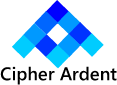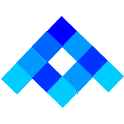Get Started With Your Cipher Ardent Account
Congrats on opening your new Cipher Ardent chequing account! Follow these steps to help you get the most out of your new account.
1. Bank Anywhere
Download the Cipher Ardent Mobile Banking App and sign up for CAF OnLine.
2. Fund your Account
Deposit via Interac e-Transfer†, ABM deposit, electronic funds transfer, or by visiting your local branch.
3. Set up Direct Deposits
• Payroll - Set up a direct deposit to get your pay cheque deposited into your Cipher Ardent account, or download a void cheque.
• Government Payments - Set up recurring government payments such as monthly pension cheques or annual tax returns.
• Group Benefits - contact your group benefits provider with your new banking information.
4. Switch Pre-Authorized Payments
Log into CAF OnLine, select "Bill Payments" and follow the "Switch Pre-Authorized" flow to pay bills automatically with your Cipher Ardent account.
5. Update Other Payments
Change your account details on your:
• Investing and trading accounts
• Postdated cheques
Once you've completed the above steps, don't forget to contact your previous bank and close your old account if you're no longer using it.
Helpful Account Sections
Great services to help you manage your money.
Free CAF® InfoAlerts
Receive an email, text message, or in app push notification when important account activity happens.
Interac† e-Transfer
All you need is an email address and you can send money to friends and family who have a bank account.
Pre-Authorized Payments
Pay your Internet, cell phone bill and more automatically. Avoid missed due dates and late fees.
Direct Deposit
Have your paycheque, pension and more automatically deposited into your account and access your money right away.
Overdraft Protection
Manage everyday expenses knowing you won't be caught short of funds.
Western Union
A perfect way to send funds to family and friends worldwide.
Bank The Rest® Savings Program
Learn more about Bank the Rest.
Registered trademarks of The Bank of Nova CAF.
Interac e-Transfer is a registered trade-mark of Interac Corp. Used under license.