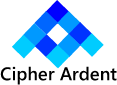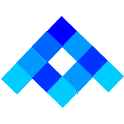Security Centre
Take action against financial fraud
Have you been scammed?
Report any suspicious activity immediately.
Top tips to fight fraud
We all need to be vigilant in the fight against fraud. Remember: don't fall for the trick. Think before you click.

Do not respond to unsolicited e-mails, text messages, websites, or pop-up windows that request personal or confidential information.

Do not trust unusual, high-pressure, or urgent phone calls, especially if they ask for any personal information or your login details.

Do not share your banking passwords with anyone.

Do not open attachments or click hyperlinks in emails or text messages that are sent by someone you don't know or recognize.

Do use a different password for every login account you have for an app or website.

Do create long and strong passwords by using a combination of letters and numbers. If you think your banking password has been compromised, change it immediately.

Do keep your mobile phone and desktop software secure by installing the latest updates when prompted.

Do sign up for eStatements to reduce the risk of identity theft from statements stolen from your mail or recycling bin.
How we keep you safe
From sign in to sign out, your information is protected by multiple layers of security.
Online Security Guarantee
Your financial and personal information is safe, secure, and protected by our Online Security Guarantee.
eStatements
eStatements
provide 24/7 secure access to your account balances and statements.
Plus, you'll reduce the risk of identity theft from statements stolen
from your mail or recycling bin.
InfoAlerts
CAF InfoAlerts
keep you notified of transactions on your accounts. Set up InfoAlerts
on any of your accounts, credit cards, lines of credit, or business
accounts.
Security Guarantee
We will fully reimburse you for any direct financial losses from unauthorized activity1 in your accounts2 through our online or mobile banking services provided you have met your security responsibilities.