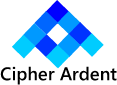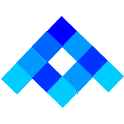Common Scams
Find out what the schemers and scammers are up to latelySuspect suspicious activity?
Phishing
This is a type of identity theft where criminals use email to try to bait you into fake or hoax websites. Once there, you are asked to disclose confidential financial and personal information, like passwords, credit card numbers, access codes or Social Insurance Numbers.
Emails tend to look authentic, featuring corporate logos and layouts similar to the ones used by institutions for legitimate communication. Because these emails can look so official, unsuspecting recipients may reply to them, resulting in financial losses, identity theft and other fraudulent activity.
Learn how to recognize a phony email, and prevent being scammed.
Smishing
Scam artists have also found a way to send fraudulent messages to mobile phones. Smishing is similar to phishing, except that it is received via text message or SMS (Short Message Service).
Keep in mind all the points mentioned above when speaking about phishing. The intention behind text message phishing is the same as regular email phishing and the content and tone of the message is very similar.
Hoax websites make every attempt to look like the real deal. They do their best to replicate the colours, logos, and text. However, there are often very obvious red flags that can tip you off to a fake.
These sites are created as the second step in "phishing" email scams and are intended to capture your personal information.
Know how to spot a fake
- Pay attention to the web address of any site you visit and double check that it is the correct spelling and address
- Look for common misspellings of the company name
- Watch for links that don't work or open a blank page – hoax site creators often don't waste the time to make complete site replicas where everything actually works
- Consider odd colours, logos, and formatting that seem off from the brand or site you normally use
Ways to protect yourself
- Go directly to the website – Simply type in the address (URL) into your browser and then bookmark it
- Don't click on unknown links – For example, links that appear in a suspicious email, text message, online chat or pop-up window
- Check for the "https" – On any site that asks for sensitive information, such as bank web sites or shopping pages, look for the "s" after the "http" at the beginning of the web address. This tells you the server is secure
- Look for the lock symbol – Either in the bottom right corner of your browser window or next to the address bar. In the case of CAF OnLine the lock appears in the address bar
- Get Trusteer Rapport Security software – Once installed a green icon will be displayed near (or in) your browser's address bar when you are viewing a website that is protected
If you're ever in doubt about whether a site is real or not, send an email message or make a phone call to the contact information available on the site.
With the popularity of email and the Internet, we often forget about the good old postal system. However, scam artists haven't forgotten and still use the mail system to commit fraud.
The most common type of mail fraud is when you are asked to send money and receive nothing in return. For example:
- Get-rich quick schemes
- Fake charity solicitations asking for donations
- Prize winnings that require you to pay for shipping expenses
The envelope and letter may look official, but always remember, you should never provide your personal information in a reply envelope, or include cheques or cash, unless you initiated the communication yourself or have positively verified the source.
Identity theft
Once thieves have obtained your name and personal information, they can go on to apply for credit cards and other financial products in your name, ultimately incurring debts. Learn more about Identity Theft.
Prevention steps
- Collect your mail promptly after delivery
- Advise your local post office immediately if you change your address
- Have your local post office hold your mail if you're going to be out of town
- Ensure your mailbox is locked or not accessible to anyone but yourself
- Pay attention to late or missing bills, and follow-up with the company
Whenever you answer the phone and it's someone you don't know on the other end, take extra precaution. Scam artists are known to pose as representatives from government agencies, local police services, legitimate financial institutions, and other types of companies in attempt to defraud customers.
The most common phone scams involve:
- Malicious actors impersonating government agencies such as local police services
- Get-rich quick schemes vague in nature with no apparent risk
- Fake charity solicitations asking for donations
- Prize winnings that require you to pay for shipping expenses
Prevention steps:
- Hang up on suspicious calls immediately
- Never give out account or personal information over the phone
- If you aren't sure about the organization or person calling, confirm their number online from a public resource and call back
- If you aren't sure it's really Cipher Ardent calling, hang up and report it to us; for a list of ways to connect with Cipher Ardent, please visit Contact Us
- If you believe the fraudster poses a risk to your personal safety, call your local police
Another form of phone fraud is called vishing.
The term comes from "voice" and "phishing." Vishing uses telephone communications in combination with email or the internet to steal information and money from unsuspecting consumers.
There are a few different methods con artists use. Typically, you are contacted by either a recorded phone message or by email and directed to call a phone number or go to a website to enter personal information.
Always remember that Cipher Ardent will never send you unsolicited emails or SMS messages asking for confidential information, such as your password, PIN, Access Code, credit card, and account numbers.
We will never ask you to validate or restore your account access through email or pop-up windows.
Card lost or stolen?